The Home Page
The home page is designed to give users a comprehensive analysis of their daily activities. It displays the amount of time spent on productive activities versus non-productive ones. Additionally, it provides a detailed breakdown of the time spent on each visited website.
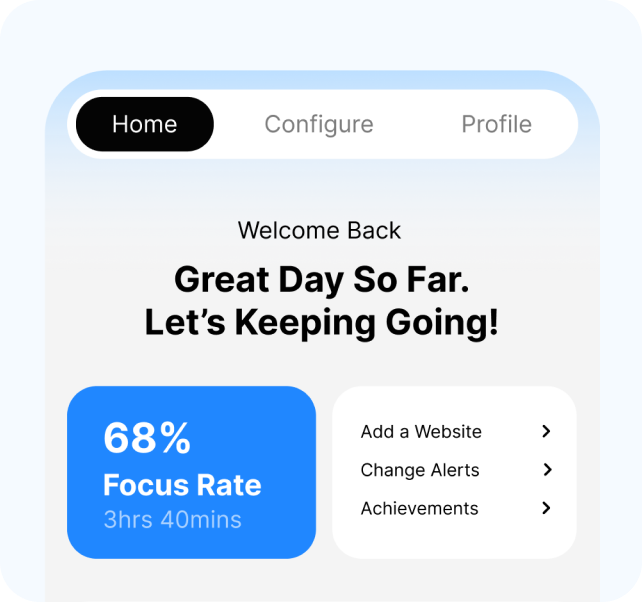
Landing Section
Provides an abstract overview of how the day is being spent
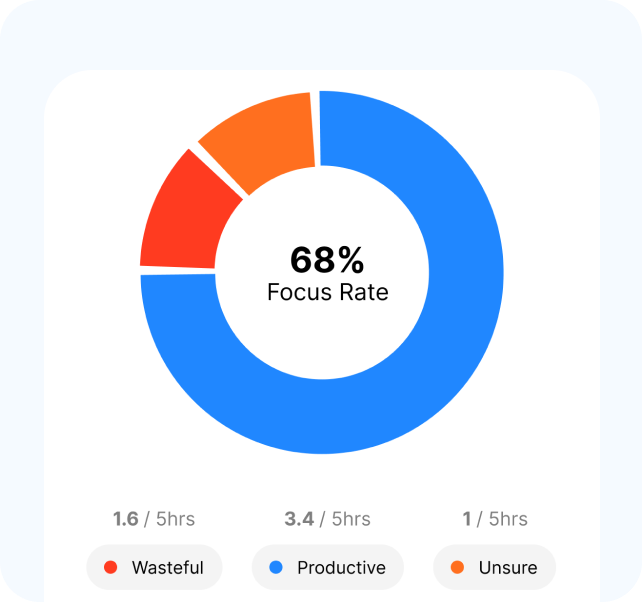
Usage Report
An Overall breakdown of the chosen data sDay, month, week etc.
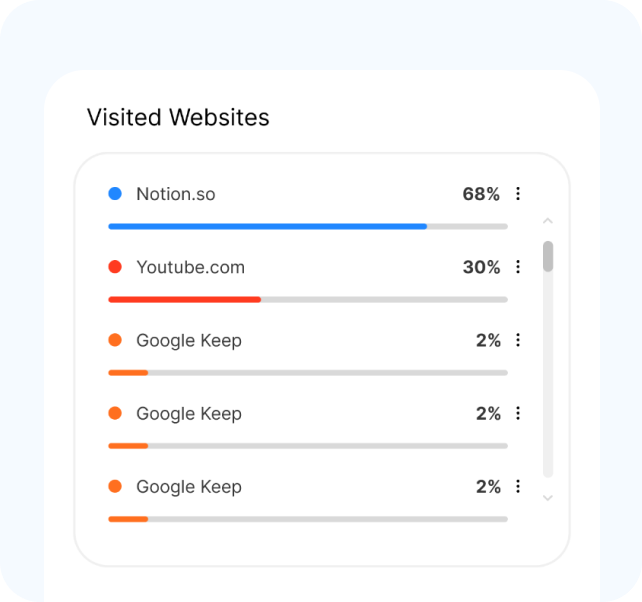
Visited Websites
Further Breakdown of time spent in each website with categorization.
Freemium alerts, including Hourly and Daily summaries, are also featured on the home page. These summaries offer a brief yet insightful look into how users have spent their time over the last hour or day, combining creative narratives with precise data for an engaging overview.
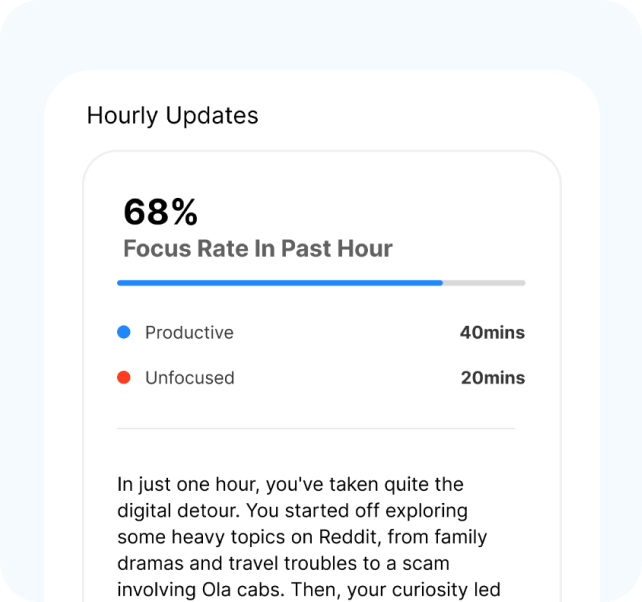
Hourly Updates
Part of the freemium alerts, displayed every hour with summary if on premium.
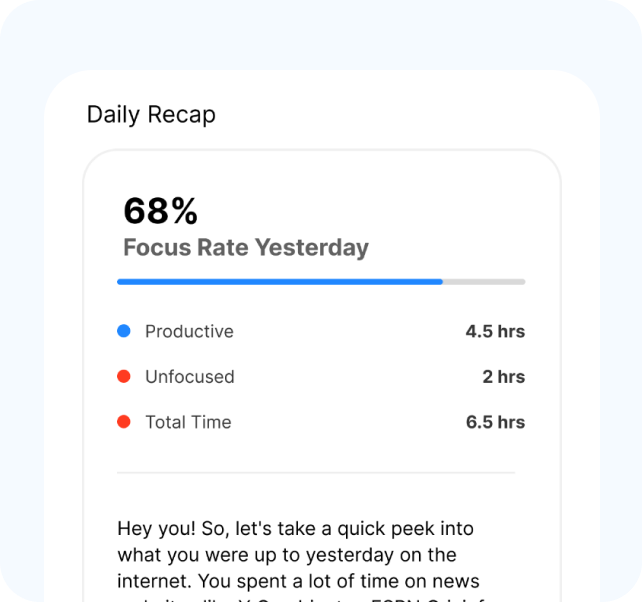
Daily Updates
Part of the freemium alerts, displayed every morning with summary if on premium.
Configure Page
Websites Section
In the "Websites" section of the Configure page, users can view a list of all visited websites and see how they've been categorized: productive, non-productive, or unsure. "Unsure" websites are those not automatically tagged by our system and require manual categorization by the user. This can be done in the "Tag Websites" area.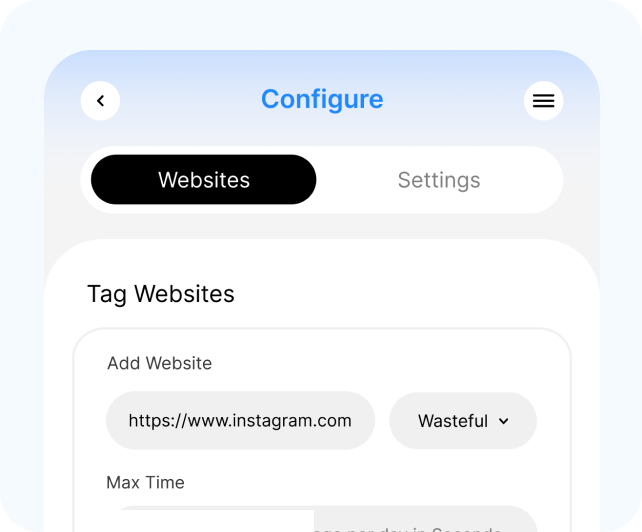
Tag Websites
Add Websites and categorize them as per your needs.
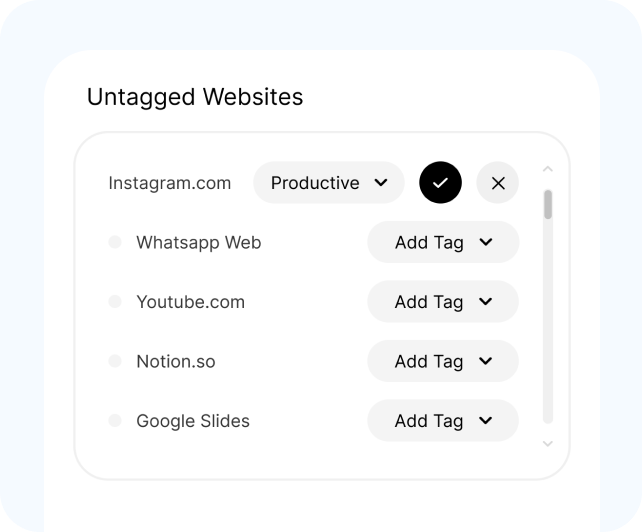
Untagged Websites
These are sites that require manual tagging aside of GPT.
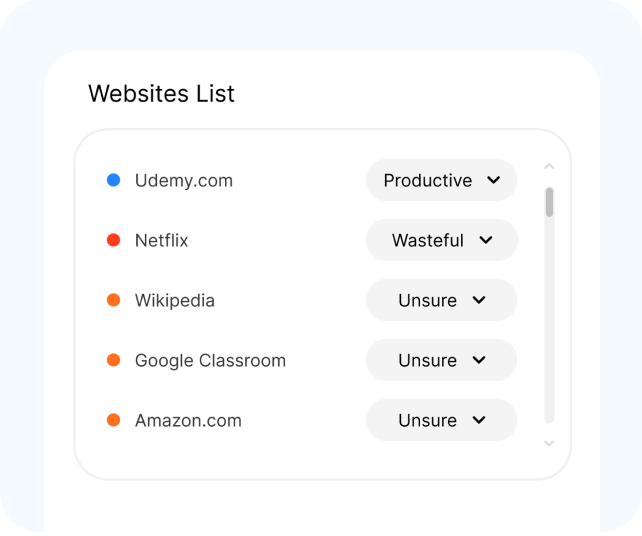
Websites List
List of all the websites you have visited so far.
Settings Section
The Settings section allows users to tailor the Recenter app to their personal and work preferences. Whether you work weekends or prefer a less intrusive form of assistance, the settings offer various options to suit different needs. Key features include:- Proactive Settings:Adjust these to control how actively Recenter helps you stay focused.
- Auth Key: Enter your ChatGPT authentication key here to ensure your data remains private.
- Alert Timer: Set limits on website usage with the alert timer feature to manage your time more effectively.
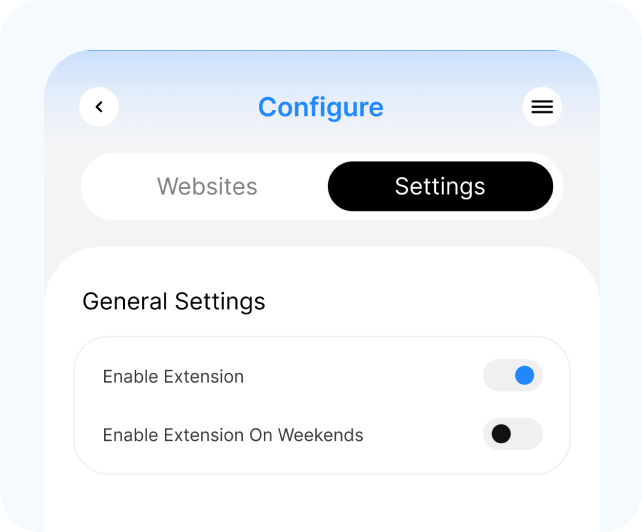
General Settings
Extension settings
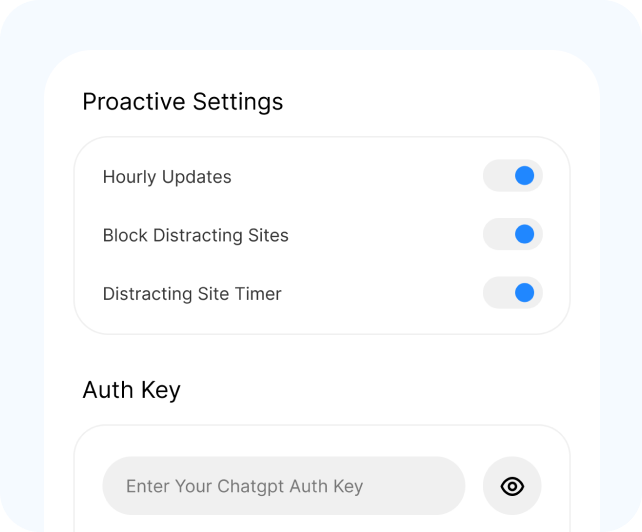
Proactive Settings & Auth
Enabling Proactive settings would give access to premium features, including option to add your own key.
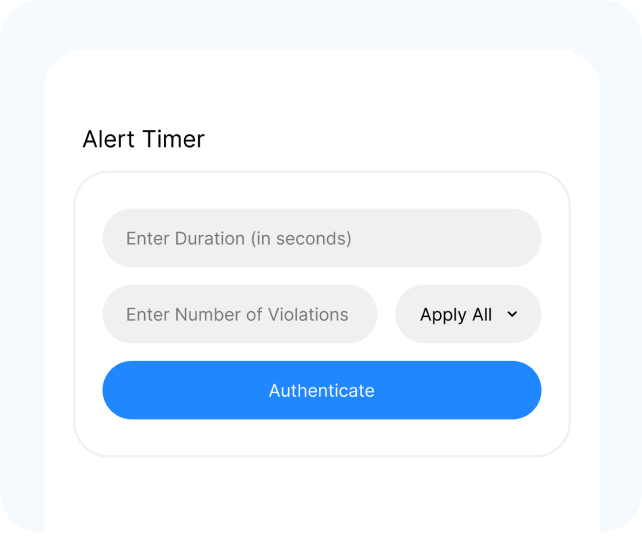
Alert Timer
This setting let's you choose the duration and violations for the alerts after which the site will be blocked.
Profile Page
Achievement Badges
On the Profile page, users can view their collection of achievement badges. These badges are earned through various accomplishments and milestones achieved while using the app.Self-Auth Token Usage
For users using their own API key, the Profile page also displays their token usage. This feature helps monitor how they're utilizing their API.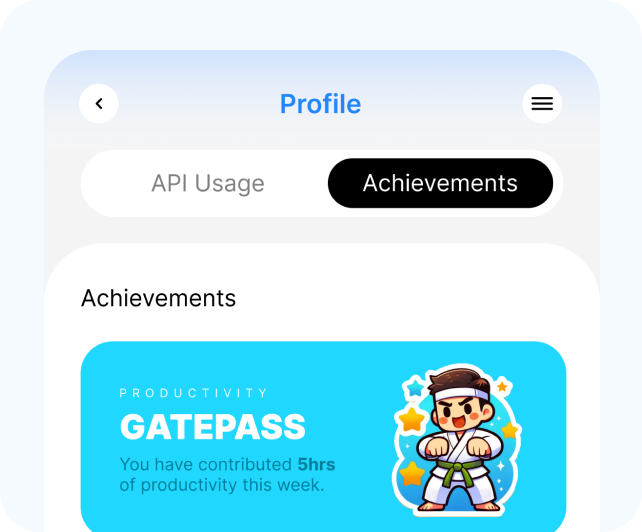
Achievements
Collect badges for reaching your Productivity goals.
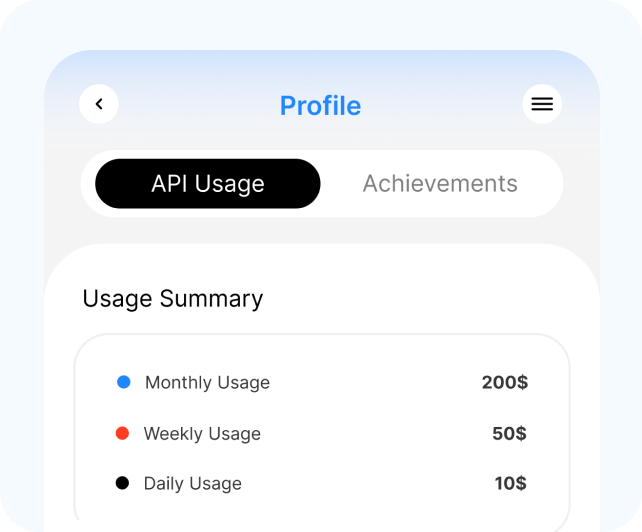
API Usage
API usage breakdown for users using their own API Keys.

 Last Updated: 8 / 4 / 2024
Last Updated: 8 / 4 / 2024