New
Super Focus Mode is Here!
Welcome to Recenter
What Happens Next?
The only extension that reshapes your browsing habits.

Getting Started

The Essentials

Alerts & Information

Frequency Asked
Explore
Making the best of
Your Recenter Journey

1. Installation
This is the step you would take, Adding Recenter to your Browser

2. Help & Documentation
Everything about Recenter

3. Your First Alert
This Greeting alert quickly introduces Recenter to you

6. Profile Page
Your Badges, Token usage on your premium plan.

5. Configure Page
This is where you would configure Recenter to your needs.

4. Home Page
Upfront information to keep you updated with your usage flow.

7. Regular Alerts
These are general alerts, that help steer you away from Distraction

8. Freemium Alerts
These alerts are given as Hourly & Daily updates, part of the premium plan.
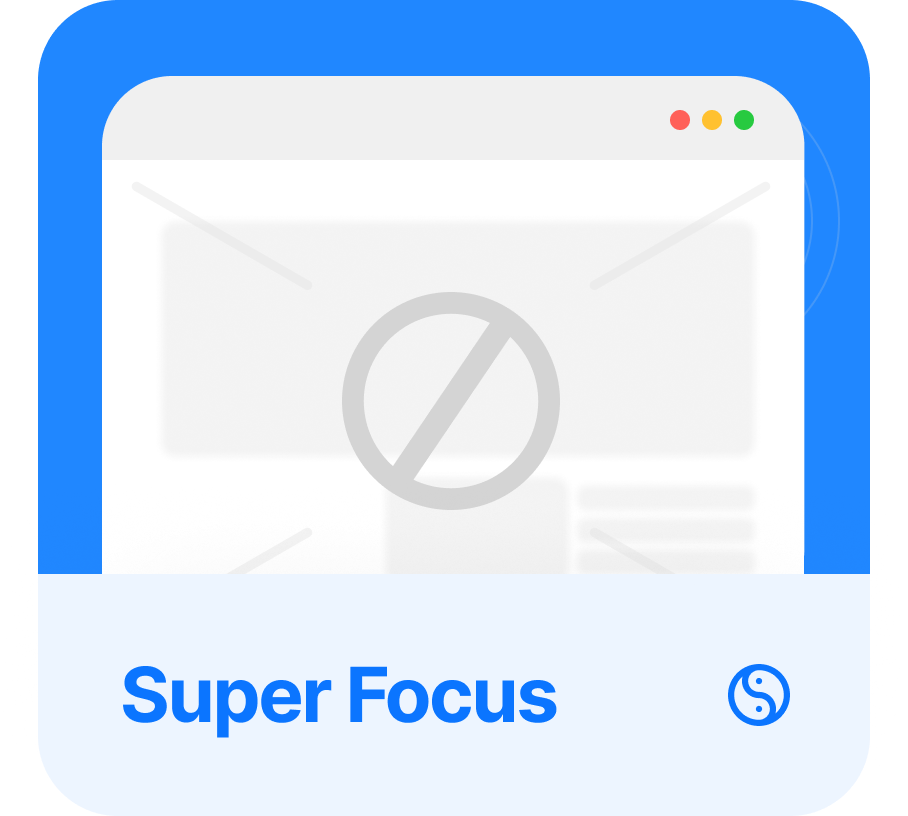
9. Super Focus Mode
Enables proactive focus guidance by blocking distracting sites.
Frequently Asked
Questions
Why do my websites keep getting blocked?
This happens when you have Block Distracting Sites enabled in your settings. This setting automatically blocks websites to get to focus after some iterative alerts.,
Why do my websites keep getting blocked?
This happens when you have Block Distracting Sites enabled in your settings. This setting automatically blocks websites to get to focus after some iterative alerts.,
Why do my websites keep getting blocked?
This happens when you have Block Distracting Sites enabled in your settings. This setting automatically blocks websites to get to focus after some iterative alerts.,